
We are here to assist you when you need to buy something, be it small, large, tangible or intangible.
Buying Goods and Services
UCSB’s online eProcurement system, Gateway, allows UCSB employees and students to order from a variety of contracted suppliers, non-catalog suppliers, and use various forms. Refer to How to Order for an in depth guide on the various types of orders in Gateway.
Depending on the total dollar amount, purchases on federal funds may require a Source Selection & Price Reasonableness Form (Form A). For federal contracts, purchases greater than or equal to $10,000 require the form be completed. For federal grants/cooperative agreements, purchases greater than or equal to $50,000 require the form be completed.
- Tips on completing the form: Try to use a strategically sourced vendor (e.g. Fisher Scientific, B&H Photo & Electronics Corp, etc.) or obtain two competitive quotes from additional suppliers to compare pricing. These methods will help expedite the review process.
For all purchases greater than or equal to $100,000 (regardless of funding source), a public, competitive bid is required. This means an RFQ or RFP (bid) must be posted on the public UC bid website. In certain circumstances, a Sole Source may be acceptable. The justification will need to be extremely detailed as to the uniqueness of the item and how only one supplier in the world can provide it. The Sole Source form (see Form A included above) will be heavily scrutinized. If you have a purchase greater than or equal to $100,000, please reach out to msi-purchasing@ucsb.edu to evaluate options.
The Small Business Act was created to help small and disadvantaged businesses compete in the marketplace. This act requires that for non-federally funded purchases valued between $10,000 and $250,000 annually, a certified small business must be used. For purchases of goods and/or services valued between:
- $10,000 - $100,000 annually: one (1) quote must be obtained from either a certified Small Business, Microbusiness or Disabled Veteran Business Enterprise.
- $100,000 - $250,000 annually: at least two (2) quotes must be obtained from certified Small Businesses, Microbusinesses or Disabled Veteran Business Enterprises.
Certified small businesses can be searched for using the Supplier.io Explorer Database. If there is no certified small business that can provide the good and/or service, a UCSB SB First Waiver will need to be completed.
California signed into law the Dynamex Decision (AB5 - subsequently amended in 9/2020 as AB2257), summarizing how workers should be classified as employees. Essentially, the law now stipulates that individuals and sole proprietors (individuals who own an unincorporated business by themselves) who provide services in California are presumed to be employees unless proven to be an independent contractor. The goal of this law is to expand coverage of unemployment insurance, workers comp, overtime pay, expense reimbursements and wage and hour laws to workers. The hiring entity (UC) has the burden of proving how a worker is to be considered an independent contractor.
In order to ensure UCSB is in compliance with the law, any individual or sole proprietor that we are wanting to do business with, will require review and approval by UCSB's Central Human Resources and Central Procurement departments.
If you plan to request services from an individual or sole proprietor, please reach out to msi-purchasing@ucsb.edu as soon as you are aware. The review process by Human Resources can take up to 2–3 months so it is important to start the process several months prior to when the services are to begin.
*Thinking about chartering a third party bus, plane, or vessel? As third party chartering services increase UC’s risk and liability, they require prior approval from the Risk Management and Central Procurement offices. Additional documentation is required to reduce the UC’s risk. If you are considering chartering a bus, plane, or vessel, please reach out to msi-purchasing@ucsb.edu several months in advance of the charter to begin the review and approval process.
Please see Risk Management's website for more information regarding bus, plane, and vessel charters.
Shipping
FedEx is the preferred shipper for domestic and small international shipments. To start the shipping process, please fill out a FedEx Form found on the Gateway Homepage under the “Forms” Section.
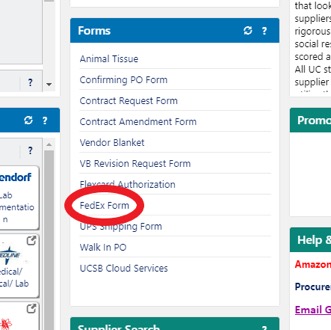
Once all the shipping and package information has been completed, select “Add and go to Cart,” from the upper right corner to add the FedEx Form to your active cart. From there, you’ll finalize the cart like any other requisition. Please add a comment/note on the requisition with the day and time you plan to ship the package so MSI Purchasing can schedule the pickup from the receiving room on floor 4L.
For FedEx Express shipments, same day scheduling can occur. For FedEx Ground shipments, the earliest pickups can be scheduled are for the next business day.
- For same day FedEx Express shipments, please submit the FedEx Form in Gateway no later than noon.
- All international shipments need to be approved by UCSB’s Export Control office. To help expedite review by Export Control, please complete the International Shipment Questionnaire and attach to the requisition in Gateway.
MSI does have a UPS shipping account as well, however, FedEx is still the preferred shipper. We do not use UPS for dry ice, international, or freight shipments. It is only used for standard domestic shipments. To start the shipping process, please fill out a UPS Shipping Form found on the Gateway Homepage under the “Forms” Section.
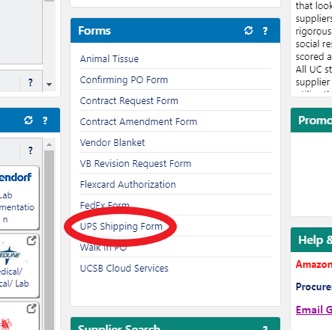
Once all the shipping and package information has been completed, select “Add and go to Cart,” from the upper right corner to add the UPS Shipping Form to your active cart. From there, you’ll finalize the cart like any other requisition. Please add a comment/note on the requisition with the day and time you plan to ship the package so MSI Purchasing can schedule the pickup from the receiving room on floor 4L.
For same day UPS shipments, please submit the UPS Shipping Form no later than noon.
For international shipments whose value of goods is over $2,500 or over 99 lbs. in weight, it is recommended that American Cargo Service (ACS) be used. ACS is the only company with Power of Attorney to act on behalf of the UC for customs clearance. Please coordinate shipments directly with American Cargo Service. They can be reached at uc@acssan.com. Once a quote has been provided, submit a non-catalog order in Gateway. Please ensure the quote is attached to the non-catalog order.
MSI is not authorized to ship dangerous goods with the exception of dry ice (no formal dangerous goods documentation is required for dry ice shipments). There are instances where limited quantities of certain dangerous goods qualify for “dangerous goods in excepted quantities.” There are still additional requirements that need to be met for dangerous goods in excepted quantities, however, formal dangerous goods documentation will not be required. If your package contains dangerous goods, please contact msi-purchasing@ucsb.edu to inquire about potential options.
Styrofoam boxes cannot be used as the outermost container. If using a styrofoam box, please enclose it within a cardboard box.
Old hazardous stickers and/or symbols should be removed or covered up with white paper.
For dry ice shipments, the weight of dry ice in the package must match the weight indicated on the shipping label. Additionally, there cannot be anything beneath the dry ice sticker on the package. If there is no clean surface to apply the dry ice sticker, use white paper to cover up any old stickers/writing. Due to these specifics, it is recommended that MSI Purchasing prepare the dry ice sticker and apply to the package.
Special packaging such as coolers, action packers, and wooden crates will incur extra fees.
Residential deliveries will incur extra fees.
If needing to ship multiple shipments to the same or various destinations on the same funding source, for simplicity purposes, only one shipping form is needed in Gateway. An excel spreadsheet or similar document can be attached that provides the specific details for each package.
Reimbursement of Goods and Services
All miscellaneous purchases of goods and services should be initiated and paid through Gateway. Reimbursements are scrutinized and strongly discouraged. If there is a legitimate reason for why Gateway was unable to be used, a reimbursement can be requested through Concur.
Please add Andrea Palmerin Del Toro, Trevor Bellefeuille, and Marta Bowron as delegate preparers in your Concur profile. Refer to How to Add a Delegate for instructions. Once the delegate preparers have been added, please email msi-purchasing@ucsb.edu to let Andrea, Trevor, and Marta know that an expense report is ready for review. One of them will review for compliance and completion.
Please do not hit the submit button until either Andrea, Trevor, or Marta notifies you to do so.
This Concur Business Expenses step by step guide can assist you with starting an expense report in Concur.
Entertainment
Entertainment consists of expenditures for meals or light refreshments and related services (labor charges, room rental, equipment rental and similar expenditures) incurred in connection with UCSB sponsored events. Such activities must support an underlying University business purpose.
Entertainment expenses are highly scrutinized. If you are planning an event where food or beverages will be served, please contact your Budget Analyst to ensure the expenses are allowable on the funding source.
The maximum per-person expenditures for meals and light refreshments may not exceed the following amounts:
- Breakfast: $31.00
- Lunch: $54.00
- Dinner: $94.00
- Light refreshments: $22.00
*Light refreshments include coffee and other beverages, snacks, hors d’oeuvres, pastries, cookies, crackers, chips, fruit etc.
*These amounts include tax, labor, delivery charges, gratuity and other service fees.
Regents Policy 5402 and Article 5 of the UC and AFSCME Service Unit (SX) and Patient Care Technical (EX) Unit contracts imposed new restrictions on the UC’s ability to contract out for “Covered Services.” Catering is considered a Covered Service. As a result, for any catering on UC owned or leased property, we are to use UC employees to the maximum extent possible. The simplest options for food services at events are:
- Use Campus Catering
- You may pick up food and/or beverages from any store or restaurant. No catering permit or exception request is required and the restaurant does not need to be on the list of approved caterers (NOTE: This option is not allowed for events that take place at the UCen)
- Pizza delivery (no set up and/or serving). No catering permit or exception request is required and the pizza delivery company does not need to be on the list of approved caterers
If none of the options above work for your event, please contact msi-purchasing@ucsb.edu several months prior to your event to explore potential alternative options. This flow chart is a helpful tool in guiding through the necessary prior approvals.
Alcohol is typically unallowable. If you plan to purchase alcohol for an event and plan to seek reimbursement for the alcohol purchase, please contact your Budget Analyst to check whether or not alcohol is allowable on the funding source.
No third party food delivery services (Grubhub, Restaurant Connection, Postmates, SB Menus, SB Bites, Uber Eats, etc), should be used to deliver food to a UCSB event unless they are an approved caterer. Per Risk Management, anytime a third party company is used to deliver food to a UCSB catered event (whether on or off campus), that company needs to be an approved caterer as well and most of them likely never will be.
The flexcard cannot be used for entertainment expenses. The caterer can direct bill MSI after the event has taken place. If the caterer requires payment prior to the event, generally the host of the event will need to pay the caterer out of pocket and seek reimbursement after the event.
Please see Risk Management's website for more information regarding Catering Services.
Concur is the system used to seek reimbursement for entertainment expenses. Please add Andrea Palmerin Del Toro and Trevor Bellefeuille as delegate preparers in your Concur profile. Refer to How to Add a Delegate for instructions. Once the delegate preparers have been added, please email msi-purchasing@ucsb.edu to let Andrea and Trevor know that an expense report is ready for review. One of them will review for compliance and completion. Please do not hit the submit button until either Andrea or Trevor notifies you to do so.
This Concur Entertainment step by step guide can assist you with starting an expense report in Concur.
FAQs
Access to Gateway requires a UCSB NetID and password. Any person with a UCSB NetID and password are automatically set up with a “Shopper” role. In the “Shopper” role, shopping carts can be prepared, but cannot be finalized for submittal. The carts can only be assigned to another individual. If you would like to be able to finalize carts, please email MSI Purchasing at msi-purchasing@ucsb.edu and they will be able to set you up with a “Requestor” role.
The PI should email MSI Purchasing at msi-purchasing@ucsb.edu with the following information:
- User’s Full Name
- Project Code(s)
- Spending limit
- Up to $500
- Up to $2,500
- Up to $5,000
- Up to $10,000
- Up to $25,000
- Full spending authority
Refer to How to Finalize a Cart instructions.
If you have received an email from Gateway indicating there is a new pending approval for a requisition, please refer to How to Approve in Gateway instructions.
Refer to How to Withdraw a Requisition instructions.
Refer to How to Search for Suppliers instructions.
If you don’t expect to order from the vendor frequently, the flexcard (campus credit card) can be used to make the purchase directly on the vendor’s website. A Flexcard Authorization Form should be submitted for these requests.
If, however, you expect to order from the vendor on frequent occasions and the vendor accepts purchase orders, please reach out msi-purchasing@ucsb.edu with the supplier’s contact information. MSI Purchasing will work with the supplier to obtain the necessary paperwork to get them added into Gateway.
*Please note that the following orders will require a vendor be added in the system despite frequency of use:
- Contracts requiring signatures
- Orders greater than or equal to $10,000 on federal funding sources
If you need to ship an order to an off-campus collaborator, please refer to One Time Shipping Address instructions.
No. Only individuals issued a formal delegation of authority to sign on behalf of UCSB can sign written contracts for goods or services. For a list of these individuals, see Delegation of Authority. This includes travel and entertainment contracts (food, catering, hotels, and other event-related services). If you sign a contract for the University, you are taking on personal risk. The contract may be considered unenforceable if anything were to happen; and if the contract is found to be valid, the signatory may be held personally liable for the contract. If you have a contract that requires a signature, it will need to be submitted in Gateway on a Contract Request Form. Before submitting the Contract Request Form, please confirm with the vendor that a signature is in fact required and a standard PO will not be acceptable. Contracts can take several weeks to months depending on the language negotiations. Oftentimes, vendors will accept standard PO’s in lieu of a formal signed contract which is a more expedited process.
Home Depot does not accept purchase orders due to account issues, however, the flexcard can be used on Home Depot’s website to purchase items. Please submit a Flexcard Authorization Form with the items to be purchased and indicate if you would like in-store pick up from our local Goleta store or if you would like the items shipped to MSI.
No. MSI does not have a Business Membership with Costco. If the item is available from Costco.com and does not require a membership to purchase, the flexcard can be used for delivery to MSI. Please submit a Flexcard Authorization Form with the items to be purchased.
If your tracking information shows your package was delivered, however, you do not see your package in MSI’s receiving room, please be aware that orders that are shipped via USPS can incur delivery delays to MSI.
All packages sent via USPS are distributed by Mail Services on campus. Mail Services can take up to a few days to deliver packages to departments so although the tracking information shows it was delivered, it can sometimes not be distributed to MSI yet. If your order did not ship via USPS and your package is not available in the receiving room, please reach out to msi-purchasing@ucsb.edu to look into it.
If your email address is not current in Gateway, access UCSB’s Identity Services and select "Profile and Settings." You’ll be prompted to log in using your Net ID and password combination. Once logged in, select the “Edit Profile” tab. You should have the option to update your email address under the “Edit Primary Department Information” section. Once updated, the next time you log in to Gateway, it should sync with the email you have selected as your primary email.
If you ordered the wrong part, please contact msi-purchasing@ucsb.edu to help coordinate the return with the vendor. Typically, you will be responsible for the return shipping costs.
*Returns for items purchased through the Amazon Punchout will need to be initiated within your own Amazon Punchout account. Please, refer to the Amazon Business Return Process instructions and still notify MSI Purchasing of the return so they can update the PO with the returned status.
If you tried to submit an order in Gateway and the cart was automatically returned to you, oftentimes it has to do with the account string. If there is an error with validating the account string, the system will auto return an order to your cart (e.g. no account approver has been assigned to the account string).
Depending on your email notification preferences in Gateway, you should receive an email from Gateway notifying you when a requisition has been returned. Within the body of the email, there should always be an explanation as to why the requisition was returned.
If you are still unsure why a requisition was returned or you need help resolving the issue, please forward the returned requisition email to msi-purchasing@ucsb.edu and they can investigate for you.
If you like to be able to save frequently used account strings for easy selection when finalizing a cart, please refer to How to Save Account Code Favorites instructions.
If a cart has been assigned to you in Gateway, please refer to How to Access Assigned Carts instructions.
If you need to split your order between multiple projects, please refer to How to Add Split Funds instructions.
If you are awaiting final details before submitting your current cart, however, you have another order that you need to submit, please refer to How to Move an Active Cart instructions.
If you no longer need to submit your cart, please refer to How to Delete a Cart instructions.
Resources
Helpful Forms and Documents
- Form A - Source Selection and Price Reasonableness
- International Shipment Questionnaire
- Campus Catering Approval Process Flow Chart
- UCSB Small Business First Waiver